Autodecco Pro and 365 Accessories Library Editor

Autodecco Accessories Library Editor
Tool Available for Autodecco 365 and Autodecco PRO.
With the Accessories Library Editor, you have the ability to create and update custom catalogs for Autodecco Pro or Autodecco 365 using AutoCAD® blocks as a starting point.
Key Features of the Accessories Library Editor:
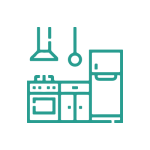
With the Accessories Library Editor, you can modify the references of accessories. You can edit existing accessories or create new ones. You can change the materials applied to the accessories and modify their position in the catalog tree for easy access.

The Accessories Library Editor also allows you to add materials to the accessories library you are currently modifying.
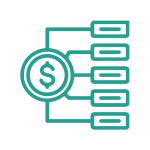
All changes made to a catalog can be automatically exported to Estimate for budgeting designed kitchens with the new catalogs.

Autodecco Accessories Library Editor FAQs
Autodecco offers a comprehensive package that includes extensive catalogs along with a catalog customizer, allowing users to make adjustments to the preloaded catalogs. For many users, this feature alone proves sufficient. However, for those seeking complete control over their catalogs and the ability to create new ones while also choosing the construction method of the cabinetry to align with their preferences, the Accessories Library Editor is available. This functionality is particularly beneficial for kitchen cabinetry manufacturers, as the Accessories Library Editor essentially serves as cabinet design software, enabling precise customization and accurate cut list generation.
The Accessories Library Editor is available for both Autodecco Pro and Autodecco 365 versions, offering advanced customization capabilities for users who require extensive control over their catalogs. Users seeking the full range of catalog editing capabilities should consider either Autodecco Pro or Autodecco 365.
Certainly! With the Accessories Library Editor available in Autodecco Pro and Autodecco 365, you can create your own catalogs to be used within the software. This powerful feature allows you to design and customize catalogs according to your unique preferences and specifications. Whether you’re a interior designer, cabinetry manufacturer, or simply a homeowner with specific preferences, the ability to create custom catalogs ensures that Autodecco adapts to your needs, providing you with the flexibility to bring your design visions to life.
Yes, you can use the Accessories Library Editor to design cabinetry. This feature is available in both Autodecco PRO and Autodecco 365 versions, providing users with extensive control over their catalogs and allowing them to create new cabinetry designs, modify existing ones, and tailor construction methods to suit their specific requirements. With the Accessories Library Editor, users have the flexibility to design custom cabinetry that perfectly fits their vision for their kitchen or other spaces.
